As part of the transition to the Bus Contracting Model (BCM), the Land Transport Authority (LTA) procured the Trapeze Common Fleet Management System (CFMS) in 2014 to unify separate systems used by existing bus operators SBS Transit and SMRT.
This new $68 million fleet management platform was required to offer capabilities such as operations control, fleet management, passenger information and business management for both Public Transport Operators, and the LTA as a regulator of transport services.
For bus drivers, the new system would aid bus drivers with traffic information and advisories on adherence to route schedules within the transport network, ultimately improving the consistency of bus services for the benefit of commuters.
The Trapeze CFMS gradually installed on all public buses between April 2016 and end-2017.
System Components
The Common Fleet Management System comes in two main parts:
- Intelligent Bus Management System (IBMS)
Computer systems and management software installed within the bus depot - In-Vehicle System (IVS)
Touch-screen tablet, bus locator system, and communication hardware installed on every public bus
The Trapeze CFMS terminal is installed on every public bus, located on the left side of the drivers’ cab, These are black tablets with a large touchscreen and four coloured buttons on the right side (numbered F1 to F4). The coloured tile interface resembles that of a Windows Tablet start menu. The mounting bracket design is also customised for each bus model.
This article will attempt to delve into the specifics of the Trapeze CFMS and complement our earlier article, New Bus Announcement System and Driver Display Unit. In this article, IBMS and CFMS will be used interchangeably. A list of acronyms is also be provided at the bottom of this article.
Timeline
- 9 April 2014: LTA awards contract to ST Electronics and Trapeze Group to supply, install and commission an Intelligent Bus Management System (IBMS)
- January 2015: Newly registered SBS Transit buses are put on service without the original Driver Display Unit (DDU).
- December 2015: New Driver Display Units first spotted on several new SMRT Buses.
- 1 April 2016: New Driver Display Units and Announcement Systems launched on SBS Transit Bus Services from Clementi Bus Interchange, including 96, 282, 284, 285. Eventually expanded to other bus services
- 29 May 2016: Start of Tower Transit operations and operational use of the Trapeze CFMS
- End 2017: Installation of Trapeze CFMS on all buses
Background Information
On 9 April 2014, a consortium of ST Electronics (Info-Comm Systems) Pte Ltd and Trapeze Switzerland GMBH were awarded a contract to supply, install and commission an Intelligent Bus Management System (IBMS), at a contract value of about S$68 million.
The new fleet management platform would aid bus drivers with traffic information and advisories on adherence to route schedules within the transport network, ultimately meaning better-operated bus services for the benefit of commuters, who should experience a more consistent performance of bus services. It would also facilitate bus operations under the BCM, with all public transport workers across different operators trained on the same system.
As the regulatory agency for public transport, the LTA would be able to tap on the same data gathered by the fleet management platform to monitor the performance of bus services, and coordinate the dissemination of real-time information to third parties (e.g. bus arrival timings provided by mobile apps, via its DataMall server). In addition, it would coordinate the interfacing of future capabilities (such as Passenger Information Display Systems (PIDS) on buses, and associated announcements) with the onboard CFMS system.
With an expected fleet size of 5,400 public buses in Singapore by 2017, the cost crudely works out to around $12,500 per bus, a necessary expense to support future BCM bus operations. The actual cost of on-bus equipment would be lower, as this sum includes technical development costs and associated hardware/software for back-end systems used by LTA and bus operators.
How did the old system look like?
Previously, SBS Transit and SMRT Buses operated as independent bus companies with their own fleet management systems.
SBS Transit previously relied on the Automatic Vehicle Management System (AVMS) for its bus tracking. The system was contracted to Orbital Sciences’ Transportation Management Systems unit (Orbital TMS) and Sanyo Trading in May 2000, who won a $20 million award from SBS to provide GPS-based fleet management and tracking to 2,700 vehicles and to outfit 25 dispatch systems. The Driver Display Unit (DDU) acts as a communication link between the AVMS and individual vehicles, and also tracks schedule adherence of each bus, with a red or green LED lamp indicating if a bus is early or late respectively.
On the other hand, SMRT Buses’ equivalent is the Integrated Bus Operating System (IBOS). System development was contracted to Silicomp Asia Pte Ltd for S$9.5 million in March 2001. The system enables real-time tracking of bus locations from a centralised Bus Operations Control Centre. Employing GPS technology, IBOS monitors bus operating frequencies and minimises bus-bunching incidents. IBOS also provides for direct data and voice communications between the control centre and the bus driver. The project was implemented between 2002 to 2005. Unlike SBS Transit’s AVMS, IBOS does not use any additional driver display units, with all features built into the NOBE fare console through software modifications.
At the same time, BOCCs are able to track the relative positions of buses using the New Onboard Bus Equipment (NOBE), an Automated fare collection system which integrates the turquoise-coloured bus fare console, card validators and bus location system in one package. It is elements of this system that allow BOCCs to track bus movements while relying on their own software to interpret the data for operational use. SMRT had previously showcased their system at various bus carnivals across the island.
How does the new system look like?
On every bus, a touchscreen display terminal (the black tablet) is installed, which aids bus drivers with traffic information and advisories on adherence to route schedules within the transport network. It will also enable two-way voice communication between BOCCs and bus drivers, while also able to broadcast messages from BOCCs to all drivers.
The Driver Display Unit
The Driver Display Unit can be identified by its unique and sleek black design and interface. These touchscreen units are supplied by ST Electronics and Trapeze Group, Switzerland. The layout is as such:
| Status Information & Route Adherence | |
| Feature | Description |
| ① Time & Status | Top left box that displays the time in 24-hour format. Green background indicates all good. Alerts show up as round icons inside the box. |
| ② Excess Wait Time & Schedule adherence |
Top right box that displays schedule block number (SBS Transit, SMRT, Tower Transit, Go-Ahead use different formats) – Vertical bar with numbers = Excess Wait Time (Deviation in minutes) – Horizontal bar with numbers = On-Time Adherence to bus schedule (Deviation in minutes) |
| ③ Distance to rear bus & Rear bus loading level |
Only appears near bus stops Displays distance to rear bus, in number of minutes. Icon within the white bus indicates loading level of rear bus – Green man sitting = Seats available – Green man standing = Standing room available – Red man standing = Limited standing room available – Grey question mark = Status unknown |
Excess Wait Time & Schedule Adherence
Between SBS Transit, SMRT and Go-Ahead, all four companies use different block numbers as seen on the top right corner. The coloured bar orientation represents if a bus service uses Excess Wait Time (EWT) or On-Time Adherence (OTA) as the indicator of service quality, and is displayed together with the deviation time in minutes and seconds.
| Go-Ahead | (Service number) – (Block number) where the Block number is an assigned 2 or 3-digit reference number to every bus deployed on service. Each block represents a schedule and can involve interlining between bus services, thus the service number displayed can sometimes be different from the bus service being operated. This practice is unique to Go-Ahead Singapore. General Observations. 1 – 2x: Service 36 51 onwards: Service 2 & 661 101 – 2xx: Pasir Ris route group services 301 – 32x: Service 15 401 – 407: Service 68 501 – 6xx: Punggol route group services (Except Services 84, 381, 382G/W 384 & 386), 801 – 82x: Services 84, 381, 382G/W & 386 841 – 843: Service 384 851 – 856: Service 43e 901 – 907: Punggol route group services While running on special schedule (e.g. eve of Public Holidays), four-digit block numbers can be seen with an extra digit added to the front (e.g. as 36-1001). e.g. 36-1, 118-574, 118-615, etc. |
|||||||||
| Tower Transit | (Service number) – (Service number)(Block number) where the Block number is an assigned two-digit reference number to every timetable planned for the route (which a bus is subsequently assigned to). Split shift timetables will have higher larger block numbers. e.g. 66-6641, 106-10624, 183-18317, 990-99004, etc. |
|||||||||
| SBS Transit | (Service Number) – (Bus Depot) – (Bus designation)(Block number) Bus Depot (since 9 May 2021): 2-character code to represent bus depot. Eg. BN = Bedok North; SL = Soon Lee, BB = Bukit Batok. Bus Depot District: (before 9 May 2021) ‘se‘ or ‘sw‘ will be displayed depending if the bus belongs to an SBS Transit East District or SBS Transit West District depot, as both are controlled by separate Operation Control Centres. (more info here)Bus designation: One-digit reference number indicating the intended bus type deployment:
Note that in the above image example (taken prior to changes effective 9 May 2021) (43-sw-809), the Bus designation is ‘8’ despite being a wheelchair-accessible Mercedes-Benz Citaro. That is because the Citaro was running on a slot scheduled for a non-wheelchair-accessible bus (Volvo B10M MkIV to be precise). Block number: |
|||||||||
| SMRT Buses | (Service number) – (Service number) – (Block number) where the Block number is an assigned reference number to every timetable planned for the route (which a bus is subsequently assigned to). Split shift timetables will have higher larger block numbers. e.g. 61-61-14, 184-184-6, 970-970-10, 985-985-7, etc. (Note: before September 2016, the SMRT format used was (Service number) – (Block number)) |
In addition, depending on the bus operator or how the Trapeze unit is programmed, the bar on the top right box will be displayed either vertically or horizontally. A vertical bar shows Deviation from scheduled headway in minutes. A horizontal bar shows Schedule Deviation in minutes. The background colour of the box and the number of digits within the bar provides a visual indicator to the driver as to whether he should speed up, slow down or maintain his or her present speed.
The vertical bar is used for bus services which use the Excess Wait Time (EWT) as the service performance indicator (visit the BSRF article for more information), which applies to most bus services in Singapore. The horizontal bar is used on less-frequent bus services using the On-Time Adherence (OTA) indicator (e.g. Express 502 and 518, and Service 115, 191, 927).
| Orientation | Meaning | Quality indicator |
| Vertical Bar | Deviation from scheduled headway (Minutes : seconds) | Excess Wait Time (EWT) |
| Horizontal Bar | Schedule Deviation (Minutes : seconds) | On-Time Adherence (OTA) |
It is worth mentioning the difference between Excess Wait Time (EWT) and On-Time Adherence. The EWT measures how the actual waiting time experienced by commuters deviates from the scheduled waiting time and is dependent on the timeliness of the front and rear buses. The Driver Display Unit uses a standard set of background colours for visual representation, namely Blue for early, Green for on time, Orange for late. Additionally, the coloured vertical indicator bar illustrates how excessive the EWT is.
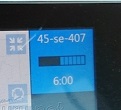 On the other hand, On-Time Adherence (OTA) only describes the deviation of a certain bus from its schedule and is shown as a horizontal bar. The colour scheme is similar to those described above, with Blue for early, Green for on time, and Orange for late. The example on the right shows a Service 45 bus running 6 minutes early with the corresponding horizontal bar filled up.
On the other hand, On-Time Adherence (OTA) only describes the deviation of a certain bus from its schedule and is shown as a horizontal bar. The colour scheme is similar to those described above, with Blue for early, Green for on time, and Orange for late. The example on the right shows a Service 45 bus running 6 minutes early with the corresponding horizontal bar filled up.
Distance to rear bus
The Distance to Rear Bus indicator is a bus icon with a corresponding number, and appears only at bus stops. It shows how far behind the rear bus is, in number of minutes. Notice that in the first example, the rear bus is just 2 minutes behind, and this corresponds to the schedule adherence indicator showing that the bus is running behind schedule. The rear bus loading level is displayed in the passenger icon (see above).
First Bus Last Bus Adherence
The First Bus and Last Bus for every bus service are required to strictly adhere to schedule regardless of OTA/EWT quality indicator. Bus operators face steep fines if any of the first or last buses of the bus service arrives early by more than 1 minute or later than 5 minutes than the scheduled arrival time at selected timing points along the route. As such, operators usually allocate runtime more generously for the first and last bus to factor in unforeseen circumstances. The first and last bus often travels more slowly to meet these requirements.
Early morning special departures or late-night Short-Trip services are also subjected to this adherence rule, so long as they are the first or last bus along any section of bus route (for example, both the last trip of Service 36 and the last trip of Service 36A are subject to these schedule adherence rules for the entire route distance). This also leads to some scheduling quirks where the parent service is replaced by a supplementary route variant in the evening and the last evening bus is forced to travel slowly, sometimes getting overtaken by said route variant (e.g. Service 35/M, 70/M, 107/M, 162/M, 700/A).
| Route Information Panel | |
| Feature | Description |
| ① Current and subsequent bus stops | Centre panel that shows the current bus stop and the next two bus stops along the route, along with the scheduled arrival times for all bus stops. The Trapeze unit scrolls through the list of bus stops while the bus is on the move, without driver input. |
| ② Terminating stop | Shows the terminating stop on the last row with the scheduled arrival time. Cell is shaded in grey. |
Current and subsequent bus stops
Taking up the bulk of the display space, the Route Information Panel displays current/subsequent bus stops and the scheduled time of arrival at these stops. Like an electronic bus schedule, it allows bus drivers to track their on-time progress easily without having to repeatedly refer to their printed schedules of the past, and scrolls automatically while the bus is on the move based on GPS location (without requiring driver input).
Every unit is programmed with all bus schedules of the bus company, and drivers log in with their details before starting service, allowing the unit to display the correct schedule. With regular changes to bus stop names and schedules across the company, the pre-programmed schedules are updated wirelessly whenever a bus returns to the depot.
All programmed units scroll through route details with the final stop highlighted, be it a bus terminal or en-route stop for Short-Trip Services. On the left, a normal SBS Transit scenario with Service 28 terminating at Tampines Bus Interchange. On the right is SMRT Short-Trip service 975B which terminates at the bus stop OPP LIM CHU KANG LANE 3 along LIM CHU KANG RD and is reflected in the system.
Approaching a bus terminus, the Driver Display Unit will display the route details of the following trip to fill up empty rows. On the left, Service 41 approached its last stop (Bef Seventh-Day Advent Ch) before Jurong East Interchange (scheduled arrival at 12:41 pm), but the unit scrolled to route details of the subsequent trip (departing at 12:52 pm).
On the right, the Driver Display Unit of a terminating Service 106 split shift bus has scrolled onward to route details after the driver’s mid-day break. Having arrived at Bukit Batok Int three minutes early (compare scheduled and actual time), the bus will return to Bulim Depot by 12:39 pm and return to service later in the afternoon (at 3:07 pm).

An asterisk (*) will appear for timings that are after midnight.
The Bus Captain is hence required to adjust his driving accordingly by keeping an eye on his schedule adherence indicator or other instructions provided by BOCC. The photo on the right shows such a scenario onboard Bus Service 24 (Last Bus).
| Command Buttons | |
| Feature | Description |
| ① ENG – 中文 | Toggles between English and Chinese |
| ② Microphone | Manually broadcast announcements to bus cabin |
| ③ Mailbox | Sends messages to BOCC and View previously displayed messages – Blue mailbox = Messages yet to be acknowledged – Red mailbox = Messages timed out |
| ④ Information | System information and help |
| ⑤ Home | Return to home screen |
| ⑥ Speaker | Volume control |
Command buttons make up the rest of the touch screen and are used for miscellaneous functions. Of note is the message function, which allows messages to be disseminated from Bus Operations Control Centre (BOCC) to an individual bus driver or all bus drivers. In addition, automated messages are triggered when drivers deviate from the schedule, such as ‘Follow your schedule’ or ‘请遵从您的时间表’ depending on the language selected by the driver.
Some automated messages are triggered by location. For example, in late 2011, automated messages with audio alerts were triggered when a bus is approaching an MRT station bus stop where the taxi stand and pick-up and drop-off point has a shelter lower than 4.5 m. This was done in the wake of recent accidents where double-deck buses collided with these shelters.
When a message is displayed, the ‘thumbs up’ and ‘thumbs down’ icons appear, for drivers to acknowledge or dismiss the message. Ignoring a message will revert the Driver Display Unit back to the main screen after a short while, with the message icon (bottom left rectangle) turning red, signifying no response to a particular message. BOCCs are notified if messages time out or go unacknowledged.
In addition, certain notifications which do not require driver acknowledgement only displays the ‘thumbs up’ button. Ignoring a message will revert the Driver Display Unit unit back to the main screen after a short while, with the message icon (bottom left rectangle) turning blue. The red icon takes priority over the blue icon.
The mailbox feature can also send preset messages to BOCC, allowing drivers to provide real-time feedback to BOCC regarding on-route conditions.
| Right Side Buttons | |
| Feature | Description |
| F1 | Request to talk to OCC |
| F2 | Priority request to talk |
| F3 | Breakdown request to talk |
| F4 | Route Map & Satellite Navigation |
To the right of the touch screen, four more command buttons exist, three of which (F1-F3) allow drivers to speak with the Bus Operations Control Centre (BOCC) under normal, emergency or breakdown circumstances.
A fourth button (F4) turns the screen into a route map with satellite navigation guiding the driver, useful for drivers unfamiliar with a particular bus route. The bus route is traced out on a map, with GPS reporting the current position of the bus, and on the bottom left corner of the map, the route guidance function tells drivers where to turn at a particular junction along with a countdown distance. The home screen is restored by pressing F4 again.
Canned Announcements
Pre-recorded announcements can be manually triggered by the Bus Captain, or programmed to play automatically based on GPS location. For example, an announcement to remind commuters to take their belongings before alighting is broadcasted when approaching Changi Airport Terminal 1/2/3/4.
What are the capabilities of the new system?
For the bus drivers, the new equipment sports a user-friendly interface available in English or Mandarin, and aids them with schedule adherence by displaying the scheduled arrival time at each bus stop and on-time performance prominently. The navigation map feature assists drivers who are less familiar with a certain bus route. Furthermore, drivers and vehicles can communicate at any time with the BOCC via voice and data links (GSM/UMTS), while also able to broadcast messages from BOCCs to all drivers. Trapeze claims the system can be interfaced with an automatic traffic light control system, giving priority to public transport vehicles at main intersections.
For the bus operators, the Common Fleet Management System (CFMS) provides a common system that enables real-time tracking, monitoring and management of public bus fleets on a single platform, while still allowing the individual bus service operators to transfer gathered data into their existing bus management tools. This enables more effective and efficient planning and management of bus service operations, optimising bus networks and resources.
With the focus on EWT performance, the Bus Operations Control Centre (BOCC) is alerted to instances of schedule deviation and bus bunching at real time, and can respond quickly by disseminating instructions to bus drivers through voice and data links. BOCC can also quickly define diversion routes in the event of a road closure.
Furthermore, the CFMS will provide informative reports and statistics to LTA, which regulates bus services and accesses the performance of bus operators. The data would be used to calculate the EWT which will reward or penalise bus operators accordingly based on schedule adherence and service levels.

The Trapeze CFMS system would also be a platform for the integration of future in-bus equipment, such as Passenger Information Display Systems (PIDS) and associated voice announcements. The Trapeze system has already been able to integrate with SMRT’s Passenger Information System, which displays next stop information along the route.
Drawing from examples in London, LTA might even set up a centralised command centre for bus operations, such as CentreComm, Transport for London’s (TfL) emergency and command centre for buses. Using a standardised bus management system, CentreComm is able to respond to any incident that has an impact on the bus network, set up route diversions and coordinate an emergency response with the assistance of police and emergency services if required. This would leave BOCCs of individual bus companies focusing on the monitoring of their service performance standards.
With real-time information exchanges between BOCCs, bus drivers and commuters, the Trapeze CFMS system will be an intelligent system, enabling better optimisation of the fleet resources by dispatching buses to where they are needed and disseminating more accurate bus arrival timing to benefit commuters. With more accurate bus arrival information, commuters can better plan their journeys and travel options.
Audio Announcements
System-generated audio announcements were turned on for a while during the initial trials and were subsequently deactivated after the system mispronounced many bus stops, owing to the unique variety of non-English place names in Singapore, and the inability to interpret the acronyms and abbreviations used throughout bus stop naming in Singapore. For example, “Blk 308” would be pronounced “B. L. K. Three hundred and eight.”.
LTA would later manually record all bus stop names with a voiceover artist. These announcements would make their debut with the rollout of Euro 6 buses fitted with PIDS.
Passenger Information Display System (PIDS)
Main Article: LTA trials new information display for buses | Land Transport Guru and Passenger Information Display System (PIDS) for buses | Land Transport Guru
PIDS is an in-bus information display system providing commuters with on-route information in real-time. The Trapeze CFMS system is used to interface with the PIDS.
The first PIDS system appeared in December 2016, with a Trapeze-supplied unit installed on a single Tower Transit MAN NL323F bus (SMB3053M). The trial proved successful and PIDS would later become a requirement for all new buses.
Route Diversion Functionality
The Trapeze CFMS system is capable of being configured for bus diversion routes, as evident during the annual Formula 1 bus diversions.
Initial Difficulties
During the installation phase, when the Trapeze CFMS was not installed on all buses, the EWT indicator was wildly inaccurate as it was unable to detect buses that are not fitted with the new system. Buses are also not detected when a Bus Captain is unable to log in to the CFMS system.
In the early months after launch, the Trapeze CFMS was observed to occasionally deny Bus Captains from logging in, and sometimes even freeze entirely. These issues were later fully resolved.
Replacement Tender
In July 2023, the Land Transport Authority called a number of tenders to procure new fare collection & fleet management equipment for public buses.
These include:
- Procurement of Bus Fleet Management System (Contract Ref. PT811)
- Procurement of Bus Fare Collection Equipment (Contract Ref. RS802)
- Procurement of Bus Ticketing Depot System (Contract Ref. RS803)
- Supply, Installation and Implementation of Bus Transmitter System (Contract Ref. PT812)
- Supply and Installation of Bus Central Junction Box (Contract Ref. PT813)
The CFMS Driver Display Unit and NOBE will be substituted with a new unified hardware display, with replacement works are scheduled to commence in the first quarter of 2024, with completion targeted for 2027.
The new system is referred to as the Integrated Ticketing and Fleet Management System (ITFS).
Main Article: New ticketing and fleet management system for public buses
Gallery:
Exhibition (SITCE 2022)
Operating Guides
SITCE 2022 Exhibition Booth
External Links & References:
- Orbital Achieves Major Milestone in Singapore Transit Vehicle Program | Northrop Grumman [Accessed 25 Jan 2021]
- SBS Transit’s Intelligent Route Information System (iris) | SkyscraperCity [Accessed 25 Jan 2021]
- 2002_AR.pdf (smrt.com.sg) [Accessed 25 Jan 2021]
- 2006_AR.pdf (smrt.com.sg) [Accessed 25 Jan 2021]
- Intelligent Bus Management System to enhance Commuters’ Journey Experience, LTA
- Trapeze Supplies Operations Management System to Singapore – Trapeze
- Intelligent Bus Management System – ST Electronics
Acronyms used:
- BCM: Bus Contracting Model
- BOCC: Bus Operations Control Centre
- CFMS: Common Fleet Management System
- DDU: Driver Display Unit
- IBMS: Intelligent Bus Management System
- IDFC: Integrated Driver Fare Console
- IVS: In-Vehicle System
- NOBE: New On-board Bus Equipment































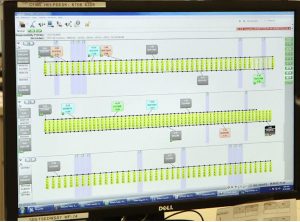

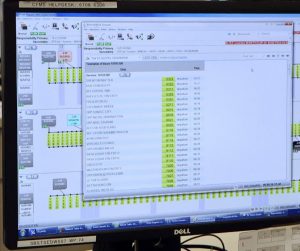























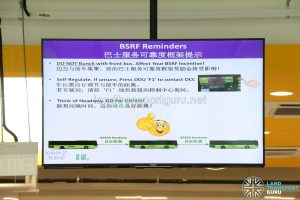


Wef today (9 May 2021), all SBST buses will go by individual depot for block numbering using <>-<>-<>. The “SE” and “SW” designation will be discontinued.
Fun fact : it was also used for election day routing from bus stop near to polling stations to the counting stations
The microphone button on the Trapeze does not call the BOCC. It is used for the driver to communicate with the passengers in the bus through the speaker system in the bus.
Only the Citaro can do this at the moment with its built-in speakers. The Enviro500 has speakers but they are not linked to the DDU yet.
Now, not only citaros have announcements, KUB also have, cause I heard announcements from the DDU.